Page 5 of 5
Re: HouseBot Web Server
Posted: Thu Dec 08, 2011 10:40 am
by kilowatt
Tim,
It looks like your getting the device status pretty well now. I attached two themes. On the right is SWremote display and on the left is your rendition. I see issue with the display of some items but overall it's coming along well. One problem is with indicators. When the state is such that the display is showing image 2 what you display is marching to the left with each update. In the larger of my attached themes you can see one near the lower left has moved left after the first update. In the smaller theme two indicators have already moved off the screen. Multistate buttons don't seem to display so these are missing on the pictures below. Some text items in my theme are center justified and these are left justified in your rendition. There is also something funny happening with some of the time properties displayed (next to Hall Motion in the second picture) this updates on each refresh but is not changing in the swremote display. I'll look into if the value is updating in housebot and let you know what I find. Mostly minor issues I would say. Congratulations on your progress. I'm looking forward to using this with my android phone.
Mark
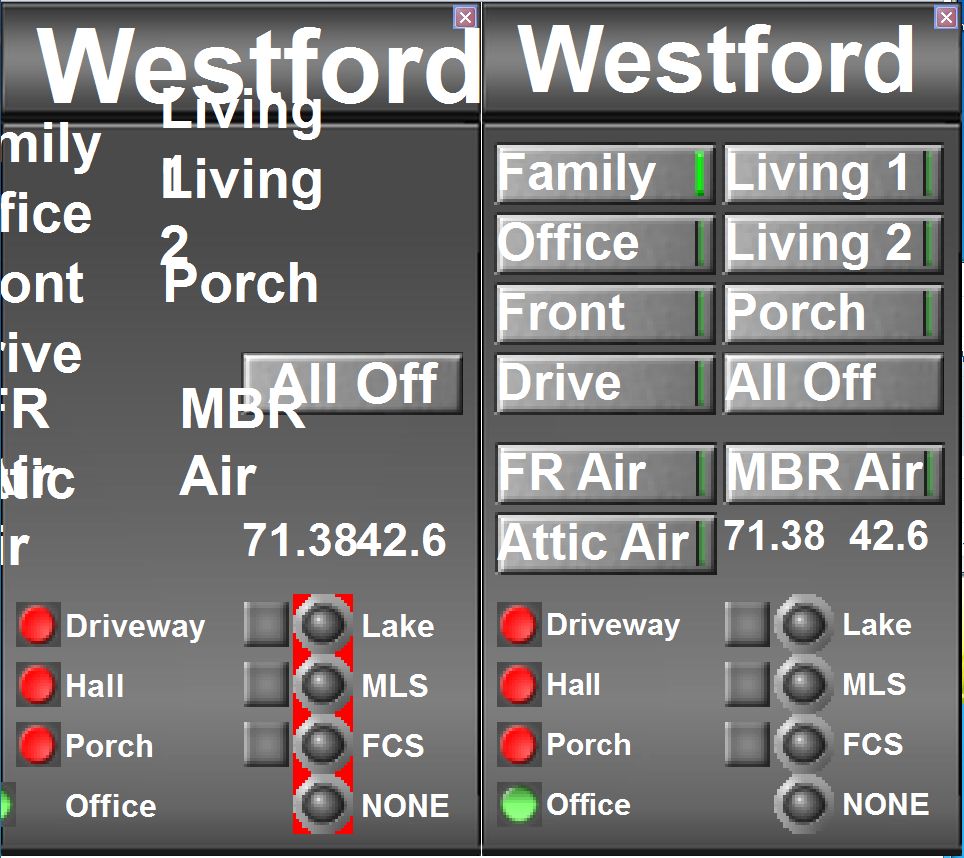
- Housebot01.jpg (127.9 KiB) Viewed 89991 times

- Housebot02.jpg (43.36 KiB) Viewed 89991 times
Re: HouseBot Web Server
Posted: Thu Dec 08, 2011 11:32 am
by kilowatt
Tim,
The strange time property thing is a housebot bug and not something your doing. If I check the value of these times in the housebot server program they seem to change each time I look at the property even though the task that updates them has not run again. The value only update when I look at them (click to display some other property and then go back and look at that one). The history (tab) shows the new value was set because the task updated it but the time than task ran is still the same as the last time I looked and only the new value has changed. Anyway your refresh causes the value to change but the bug is not yours.
Mark
Re: HouseBot Web Server
Posted: Fri Dec 09, 2011 12:26 am
by jminjares76
Timoh,
Great Job! Looking forward to this in full functionality. What are the limitations as far as what images will display on the panels? It appears that none of my static .bmp files display.
JMan
Re: HouseBot Web Server
Posted: Fri Dec 09, 2011 4:37 pm
by Timoh
I'm not sure I have a grasp on the time thing... But I will take your word on it as not being mine.
JMan, Any image which can be displayed in your browser should work. Therefore .bmps should be ok. Can you be more specific in what's not displaying. You have an image property that specifies a static file or you've dropped an image directly into the theme? or?
Tim
Re: HouseBot Web Server
Posted: Fri Dec 09, 2011 11:08 pm
by jminjares76
JMan, Any image which can be displayed in your browser should work. Therefore .bmps should be ok. Can you be more specific in what's not displaying. You have an image property that specifies a static file or you've dropped an image directly into the theme? or?
I have several .bmp's that are images of lights with a button behind them and the "click through transparency" on. I saw an earlier post that said something about transparency not working but the images are not loading correctly. Included is a view of my remote and a view of the remote in the web browser plugin, the xml view is too big to post. Let me know what you think. I may just have to simplify my remote. Overall though, great progress.
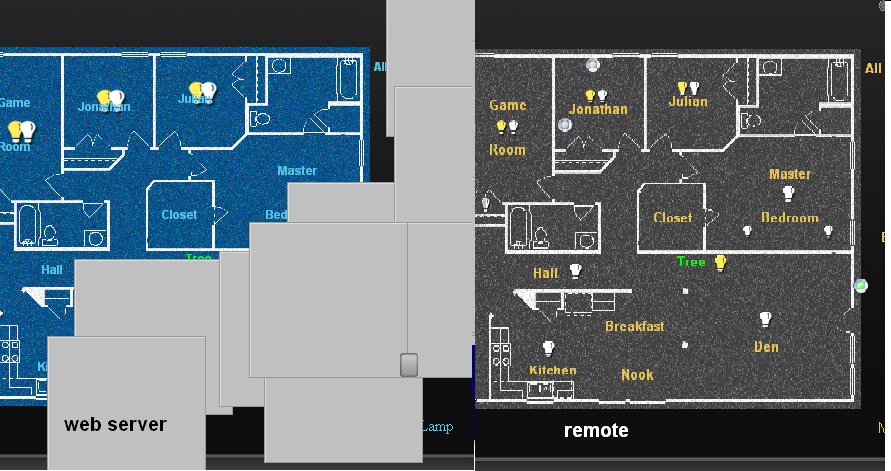
- webserver on left, remote on right
- img1.jpg (111.51 KiB) Viewed 89967 times
the .bmp files show up as big grey squares and they should be all the light bulb images you see on the right
Re: HouseBot Web Server
Posted: Sat Dec 10, 2011 1:23 am
by jacco van der Ven
I will try to make some screenshots this weekend, after monday I can't, I have to go to the hosiptal for a (back)surgery.
I hope after that I can control my server from the bed.
Jacco
Re: HouseBot Web Server
Posted: Mon Dec 12, 2011 9:26 am
by Timoh
JMan,
Can you reproduce in a very simple theme and send me the xml? I suspect it has something to do with the transparencies, but I don't know why the grey boxes would be so big... I would have thought they would be the size of your button or underlying image.
+ I am assuming that the dependencies are loading properly? Webremote would halt and timeout after 30s if not.
Tim
Re: HouseBot Web Server
Posted: Mon Dec 12, 2011 2:41 pm
by Richard Naninck
Timoh,
If you update the dll, could you do it in the first post while adding a version number or date? This way we don't have to go through all thread pages to find the latest release. I just downloaded from page 1 and that one failed. Now I know why;)
Re: HouseBot Web Server
Posted: Wed Dec 14, 2011 1:09 pm
by Steve Horn
Richard Naninck wrote:...If you update the dll, could you do it in the first post while adding a version number or date? This way we don't have to go through all thread pages to find the latest release. I just downloaded from page 1 and that one failed. Now I know why;)



This brings up a great point that I've stewed on before - That all code that is posted should be updated (if need be) where it is originally posted, along with, as Richard suggests, a date stamp and version number. And if its posted in the middle of an ongoing thread, that a new thread/post pointing to the actual code location be entered. Maybe the Downloads page should be the preferred or required location for code (scripts, plug-ins, etc.) that is either complete or beta, since the scripts section of the forum is locked anyway. And it would be a one-stop-shopping place for those that want to know what HB can do. Bottom line - there needs to be a an easy way to find the most current version of any file containing plug-ins, scripts, etc.
I'm done ranting.
Re: HouseBot Web Server
Posted: Mon Dec 26, 2011 6:41 pm
by art
I am also only getting: Housebot JS client v0.1
I checked the name of the xml file and that did not solve the problem. Tried several themes including the sample theme and none work. All give me: Housebot JS client v0.1.
The Sample Theme xml does come up with
http://192.168.0.101:5025/?themeXML=Sample%20Theme BUT all of my other themes say: Theme not found
Not sure what to try next.
Re: HouseBot Web Server
Posted: Thu Jan 05, 2012 10:57 am
by Timoh
Hi Art,
I'm not sure on this either... The next release will give more info on what the server is looking for with regards to path and filename.
The theme name *could* be case sensitive... I haven't looked at the code in detail from when I wrote that piece, so I'm not sure. Maybe try it,
Tim
Re: HouseBot Web Server
Posted: Fri Jan 06, 2012 12:31 pm
by Timoh
Mark/kilowatt,
What type of buttons are on your big grey display. Multi-state?
Tim
Re: HouseBot Web Server
Posted: Fri Jan 06, 2012 1:21 pm
by kilowatt
Yes, They are Multi-State buttons. The font is set at size 60 which seems to display slightly larger on the web page than in the software remote. The three missing ones on the smaller theme are also Multi-State.
Mark