Page 1 of 2
Help required - System Crash when adding XAP.
Posted: Mon Apr 02, 2012 10:21 pm
by NW27
Hi,
Just to make sure the issue doesn't get lost in another subject, I'm putting my problem here as well
In the post
http://cebotics.com/forums/viewtopic.ph ... 0&start=15 I added xAP to HB then tried to add the hardware device which followed with a crash and unable to restart.
It initially crashed when attempting to add the new hardware interface. I entered a name, pressed next and crash. In the above post I have placed an attachment showing where it crashes on restart.
It has created the hardware interface in the DB but some parameters have not been set. Ie IP address, UID etc.
This is on a brand new DB from the install.
Any ideas on what this is?
Neil.
Re: Help required - System Crash when adding XAP.
Posted: Tue Apr 03, 2012 3:18 am
by Richard Naninck
To recover from this, you could restore your backup database. If that doesn't work, you should get rid of the faulty hardware device using MS Access in your database. If you don't know how to do that and your setup is still very light, try a new install or send it to Scott, he could (maybe) rip the error out of your dbase.
Re: Help required - System Crash when adding XAP.
Posted: Tue Apr 03, 2012 4:59 am
by NW27
Thanks Richard,
It is a brand new database from the install. The only thing in the database is the xAP.
I'm trying to get xAP to work on HB.
Neil.
Re: Help required - System Crash when adding XAP.
Posted: Tue Apr 03, 2012 5:52 am
by Richard Naninck
In that case no harm seems to be done. Just reinstall HB and you should be fine.
Re: Help required - System Crash when adding XAP.
Posted: Tue Apr 03, 2012 8:18 am
by NW27
But!!!
I copy across a new DB fire up HB and yes it is operating again UNTIL I go and add xAP hardware interface then it is dead again.
How do I get xAP in as a hardware interface?
Neil.
Re: Help required - System Crash when adding XAP.
Posted: Tue Apr 03, 2012 9:42 am
by Timoh
I tried... And got the same thing...
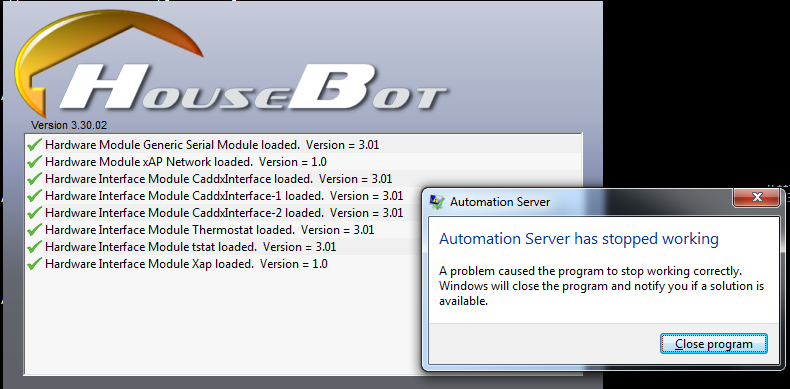
- HB-xap-crash.png (76.44 KiB) Viewed 29939 times
My HB dev platform is on Windows 7. But I doubt that's the reason. From experience in writing my plugin, the interface has passed something onto HouseBot that Housebot really does not like.
I don't know if ERS Pearson still maintains the xap plugin... 2008 release date, version 1.
Tim
Re: Help required - System Crash when adding XAP.
Posted: Tue Apr 03, 2012 12:20 pm
by jacco van der Ven
Strange, here is xAP running fine, it is on a Windows Homeserver edition.
xAP as a hardware device.
I have also Housebot running in an VirtualBox on Windows 7, I just installed xAP and it is also running fine.
I installed the version from
http://www.erspearson.com/xAP/HouseBot/#.
Jacco
Re: Help required - System Crash when adding XAP.
Posted: Wed Apr 04, 2012 1:09 am
by NW27
I just installed HB on XP SP3, added xAP and then created a xAP hardware interface and all went fine???
So it must be related to my 32bit Windows 7 Ultimate system.
In the
http://www.erspearson.com/xAP/HouseBot/# it says the below
xAP Plugins for HouseBot v3 pre-requisites
Microsoft Windows NT, XP, Vista
CeBotics HouseBot v3.2 or greater (critical for correct operation)
Microsoft .Net Framework v2.0 (for installer only)
No mention of Windows7?
Neil.
Re: Help required - System Crash when adding XAP.
Posted: Wed Apr 04, 2012 9:24 am
by Timoh
I'm running Windows 7 Pro.
Jacco, What is your version of Windows7 you tried on your virtual box? Was it a bare bones install? Did you have any other hardware interfaces?
I'm about to PM the creator of xap for HB, but am not expecting much... Last time he visited was 2009.
Tim
Re: Help required - System Crash when adding XAP.
Posted: Wed Apr 04, 2012 12:15 pm
by jacco van der Ven
I also running WIndows7 pro, there is no other hardware.
I use the virtualbox only for testing.
At my normal system Windows Homeserver (2003) it is also working fine.
I use xAP for control my Squeezebox and for remote speak.
Jacco
Re: Help required - System Crash when adding XAP.
Posted: Sat Apr 14, 2012 2:31 pm
by CouchPotatoe
Did you resolve this issue if so do let us know what the issue was ?
I must admit I've never seen it and I run HouseBot with the xAP plugin 24/7 for months on end - but on XP.
Did you manage to contact Edward ?
K
Re: Help required - System Crash when adding XAP.
Posted: Mon Apr 16, 2012 10:27 am
by Timoh
No luck in contacting Edward. I tried PM which typically notifies folks by their registered email.
I'll try direct email + the latest email he has on his website.
It's a real shame it doesn't work for some folks.
Tim
Update: Edward responded by email. Hopefully he'll hop onto this thread and we'll get xap hapilly running on HB.
Re: Help required - System Crash when adding XAP.
Posted: Mon Apr 16, 2012 5:00 pm
by erspearson
Hi all!
Dunno why this forum's PM didn't generate an email to me. Thanks for Tim for raising me on email directly.
Sorry to hear folks are having some problems. It's been very quiet for ages with no problems reported (on my, now I'm paraniod, maybe there's loads and I just didn't get to hear - eeek). xAP Plugins for HouseBot is definitly a supported product on Win7. Must update those pre-requisites!
I'm going to try to reproduce the issue on a fresh install on Win7. I run xAP/HouseBot/Win7 here - no problems.
I suspect I'll be getting back to you with request for more information or crash dumps. Or I'll make a debug version available to try collect more info.
Edward
(can't type like couchpotatoe)
Re: Help required - System Crash when adding XAP.
Posted: Mon Apr 16, 2012 5:25 pm
by erspearson
One quick check. Are you running HouseBot 'as Administrator'? It needs that.
Re: Help required - System Crash when adding XAP.
Posted: Mon Apr 16, 2012 7:54 pm
by NW27
Hi,
So do I begin with a Doh

Yes it works when run as Administrator.
How do you stop windows performing the security check prompt (User Account Control) when you do run it this way?
I have changed the shortcut to always run as administrator but UAC windows still prompts.
Neil.